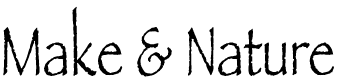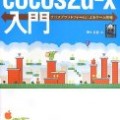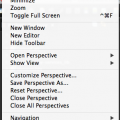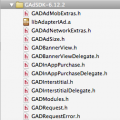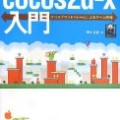【Objective-C】iPhoneアプリの作成方法:Core Graphics / Quartz 2D かんたん整理 線
2013/01/29 カテゴリー:アプリ開発 タグ:タグ: Core Graphics, Objective-C
Core Graphics / Quartz 2D の自分なりの理解をまとめてみる 概要 手順はざっくり3つ 1.準備 色とか、フォントとか、線の方向とかを決める 2.描く 線を引くとか円を書くとか 3.お願いする 1.準備 – (void)drawRect:(CGRect)rect { CGContextRef context = UIGraphicsGetCurren […]
Core Graphics / Quartz 2D の自分なりの理解をまとめてみる
概要
手順はざっくり3つ1.準備
色とか、フォントとか、線の方向とかを決める
2.描く
線を引くとか円を書くとか
3.お願いする
1.準備
– (void)drawRect:(CGRect)rect
{
CGContextRef context = UIGraphicsGetCurrentContext();
}
CGContextRef context = UIGraphicsGetCurrentContext();
でまず入れ物を作る線を引くために
・太さ
・色
を指定
たとえば
・太さ
CGContextSetLineWidth(context, 0.6);
・色CGContextSetStrokeColorWithColor(context, [[UIColor lightGrayColor] CGColor]);
(色はこのようにUIColorを CGColorでラップすればイイ)2.
・始点CGContextMoveToPoint(context, x0, y0);
・次の点へ線を書くCGContextAddLineToPoint(context, x1, y1);
3.
CGContextStrokePath(context);
«前へ 【Objective-C】iPhoneアプの作成方法:Core Graphics / Quartz 2D かんたん整理 パスと塗り 次へ» 【Objective-C】iPhoneアプの作成方法:#define 定数設定
あわせて読みたい
-
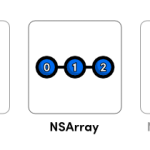
配列NSArrayとNSMutableArrayのよく使う構文
-

UITableViewのテンプレート
-
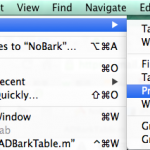
超簡単にXcode5でstoryboardを使わずに新規プロジェクトを作る方法
-

iPhone, iPadの画面の向きを検出する【起動時と変化時】
-

Xcode5ではstoryboardを使わなきゃいけないの!?
-
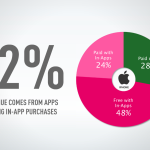
【iOS In-App Purchases (アプリ内課金)】Product IDが認識されなかった時にやったこと
-

iPhoneアプリ開発で使うと便利!sortedArrayUsingDescriptorsで昇順、降順の並び替え
-

【Objective-C】iPhoneアプリの作成方法:iOS In-App Purchases (アプリ内課金)プログラム 整理
-

あなたは大丈夫?こんな生活習慣がメタボ腹を作る!10のチェックポイント