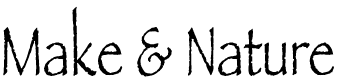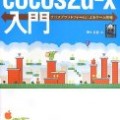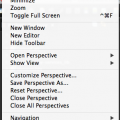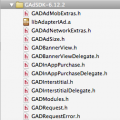【Objective-C】iPhoneアプリの作成方法:CoreDataでのエラー
2013/02/09 カテゴリー:アプリ開発 タグ:タグ: Core Data, Objective-C
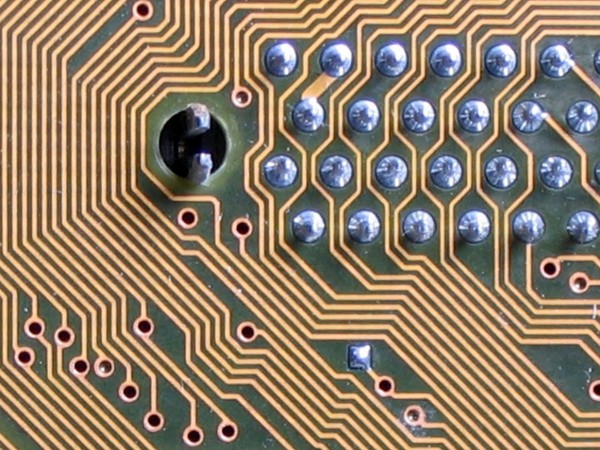
iPhoneアプリ開発中に良かれと思ったCoreDataの修正がエラーに成ってはまってしまった。結局なんてことないことで、解決したのだが、備忘録として。
- (NSPersistentStoreCoordinator *)persistentStoreCoordinator内で
NSURL *storeURL = [[self applicationDocumentsDirectory] URLByAppendingPathComponent:@"hoge.sqlite"];で動いていたが、これを
NSString *storePath = [[self applicationDocumentsDirectory] stringByAppendingPathComponent: @"hoge.sqlite"]; NSURL *storeURL = [NSURL fileURLWithPath:storePath];にすると次のようなエラーが発生
No visible @interface for ‘NSURL’ declares the selector ‘stringByAppendingPathComponent
調べたところ、
applicationDocumentsDirectoryの定義が以下のようになっていた
- (NSURL *)applicationDocumentsDirectory
{
return [[[NSFileManager defaultManager] URLsForDirectory:NSDocumentDirectory inDomains:NSUserDomainMask] lastObject];
}
これを以下の様に戻すことで解消した- (NSString *)applicationDocumentsDirectory
{
return [NSSearchPathForDirectoriesInDomains(NSDocumentDirectory, NSUserDomainMask, YES) lastObject];
}
参考にした本
photo credit: quapan via photopin cc
«前へ カッコイイアイコンを作るぞ!「こんどこそ!レイヤーの使い方が本当にわかる本 」 次へ» 【Objective-C】iPhoneアプリの作成方法:terminal でsqliteを使い …> でハマった
あわせて読みたい
-
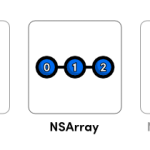
配列NSArrayとNSMutableArrayのよく使う構文
-

UITableViewのテンプレート
-
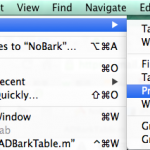
超簡単にXcode5でstoryboardを使わずに新規プロジェクトを作る方法
-

iPhone, iPadの画面の向きを検出する【起動時と変化時】
-

Xcode5ではstoryboardを使わなきゃいけないの!?
-
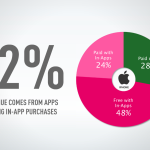
【iOS In-App Purchases (アプリ内課金)】Product IDが認識されなかった時にやったこと
-

iPhoneアプリ開発で使うと便利!sortedArrayUsingDescriptorsで昇順、降順の並び替え
-

【Objective-C】iPhoneアプリの作成方法:iOS In-App Purchases (アプリ内課金)プログラム 整理
-

あなたは大丈夫?こんな生活習慣がメタボ腹を作る!10のチェックポイント