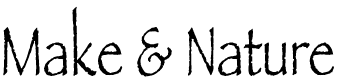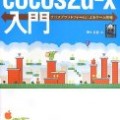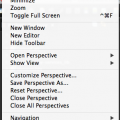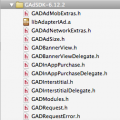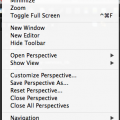iPhone, iPadの画面の向きを検出する【起動時と変化時】
2013/11/07 カテゴリー:iPhone アプリ開発 タグ:タグ: iPad, iPhone 5s, Objective-C, Xcode
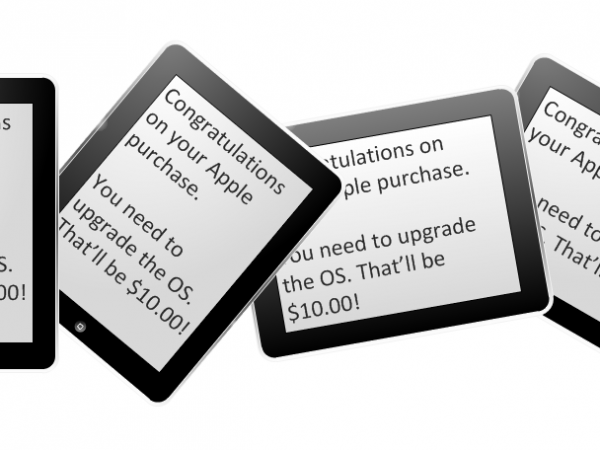
iPhone, iPadの画面の向きを検出する方法整理しました。
回転変化時
通常画面の向きが変化した時、画面回転する直前の呼び出し
- (void)willRotateToInterfaceOrientation:(UIInterfaceOrientation)toInterfaceOrientation duration:(NSTimeInterval)duration
画面回転する直後の呼び出し
- (void)didRotateFromInterfaceOrientation:(UIInterfaceOrientation)fromInterfaceOrientationで処理できます。
しかし、これでは起動時にどっちを向いているかには対応してくれません。
起動時の取得
起動時の画面の向きを取得するには
int direction = self.interfaceOrientation;
これをviewDidLoadで検出すればよかったようです。
int direction = self.interfaceOrientation;
if(direction == UIInterfaceOrientationPortrait){
NSLog(@"縦(ホームボタン下)");
}
else if(direction == UIInterfaceOrientationPortraitUpsideDown){
NSLog(@"縦(ホームボタン上)");
}
else if(direction == UIInterfaceOrientationLandscapeLeft){
NSLog(@"横(ホームボタン左)");
}
else if(direction == UIInterfaceOrientationLandscapeRight){
NSLog(@"横(ホームボタン右)");
}
«前へ OmniGraffleのテンプレートの設定方法 次へ» 「金持ち父さんの起業する前に読む本 」-ビッグビジネスで成功するための10のレッスン
あわせて読みたい
-

cocos2d-x でのプロジェクトの作成 mac
-
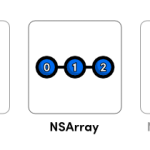
配列NSArrayとNSMutableArrayのよく使う構文
-

UITableViewのテンプレート
-
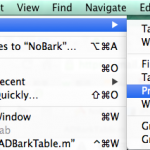
超簡単にXcode5でstoryboardを使わずに新規プロジェクトを作る方法
-

iPhone 5S シルバーが届いた〜【開封の儀】
-

Xcode5ではstoryboardを使わなきゃいけないの!?
-

『iPhone 5s』をネットで予約したら超簡単だった【予約の方法】
-

『iPhone 5s』フタを開けたら当日販売はグレーだけ!?
-
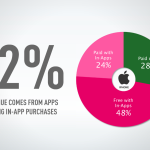
【iOS In-App Purchases (アプリ内課金)】Product IDが認識されなかった時にやったこと